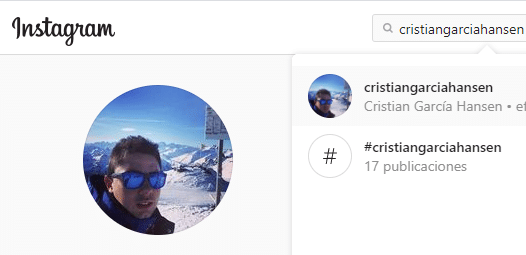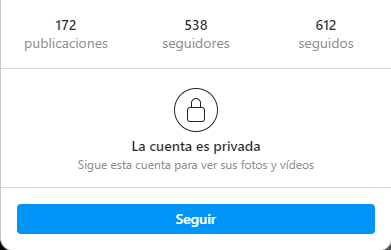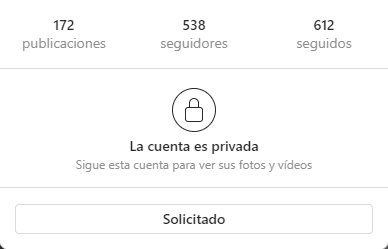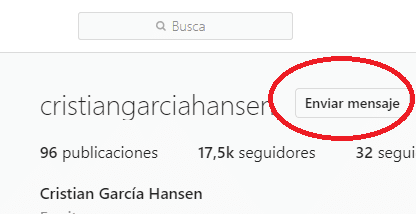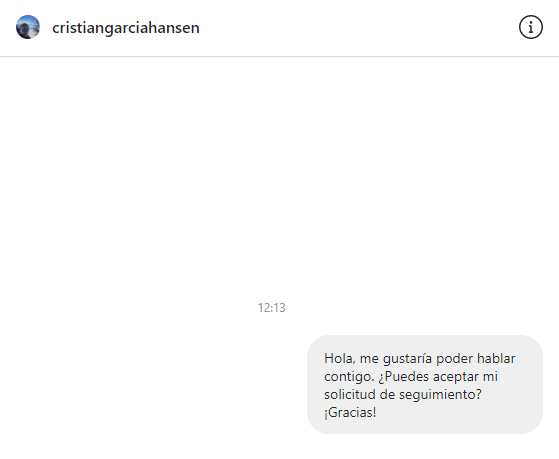Today, Instagram It is one of the most used social networks in the world. Although at first it was not a great success, since Tuenti already existed, the updates to this app led it to failure and oblivion. Many thought that the same would happen with this new photo application bought by Facebook, but every day it only gets better. Due to the easy access that there is for everyone, there are certain measures that users can take so that not just anyone can see their feed.
And it is that since many minors are in these networks, it is interesting to know how to prevent inappropriate people from having access to all your information. Putting your account in private is very simple, preventing them from seeing it despite everything is another story. Read on to find out how they can do it. But you can view a private Instagram profile?
How to view a private Instagram legally
That a the profile of Instagram is private, it does not mean that it is impossible to access it. And of course, you can see it in several ways, all of them legal, which will not bring you any kind of problem. When a person has their Instagram private, it is because they do not want strangers to have access to all their photos. Taking into account that more and more information that we can enter, such as the current location in the Stories or in the photos of the feed, it is advisable to allow only your friends to see this data.

The Steps to view a private Instagram profile are as follows:
First of all, you have to look for the profile on Instagram, you will only have to write your name in the search profiles box from Instagram. After that, you will have to submit a follow-up request by clicking on the 'Follow' button, with a false or real profile. Now we just have to wait for accept your request, and you can move on to his list of followers. Once you achieve this, you will be able to see all their uploaded content as well as their stories in real time.
Below we illustrate the steps with three screenshots of the process to follow:
Of course, it is the most obvious method of all, but as we have mentioned above, the private profile is designed to reserve the profile view to the friends of the user in question. Therefore, if you want to see it, you will have to request a friendship by clicking on the blue 'Follow' button. When you have been accepted, you will have access to their feed, Stories and featured.
Another option is to speak directly to the user of the private Instagram profile in question. You can do this by sending him a private message, and asking him to accept you among his friends. It is in his hand that you have access to his account. This message will not appear in your message box, if not in the requests. He will be able to read what you have written to him, but until he accepts your message request you will not know if he has read it or not. Once you accept, you can have a conversation.
Now, We illustrate you with some screenshots of the process:
Spy on a private Instagram account by creating a secondary profile
Again, remember that Android Guías is not responsible for improper use of these methods. In the event that they do not accept your message or follow-up request, there are ways to still be able to enter. These are desperate measures that more than learning them, you must know how to recognize them so that they do not strain you.
Create a fake account It is extremely easy, putting photos of another person is illegal, but today there are many meme accounts, which are very good and many are willing to follow. Simply search for common followers or follow lots of random accounts, and submitting your request will make you look like a most innocent profile. Be careful when you receive a request of this style, since they are usually people who do not look for anything new when entering your privacy.
Another widely used method, especially among former partners and former friends, is ask someone in common to allow you to use their account or to give you screenshots to see what is in that private profile. Make sure that your followers are trustworthy people, so that you do not get the disappointment of discovering that you are being spied on by someone you considered your friend.

Use Facebook to view your private Instagram profile
Hard to believe, but it is possible view photos and videos from a private Instagram profile through your Facebook account. If the user in question shares his photos published in the feed so that the same thing is automatically published on Facebook, and this has no security, you will be able to see all the publications he has made since he activated the option on his Instagram. what's more, you will find a specific folder with those photos.
Of course, this is a small possibility, since the usual thing is that the person who has a private profile, has them all equally. But there are those who do not handle too much on Facebook, because they only use it to share videos, photos and memes of friends, and they do not have it private, an opportunity that can be taken advantage of.
So, if you just realized that your Facebook is not private, go to your account settings to privatize as much information as possible in your profile. So the most a stranger can see is your name and the odd old profile picture.
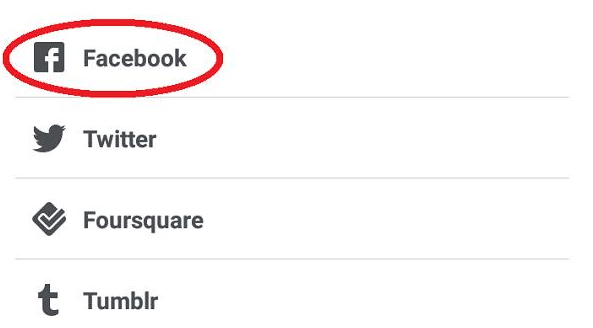
Don't look for apps to spy and view a private Instagram profile
It is understandable the fact that you want to see the photos of a private Instagram profile, and driven by despair, you fall into the trap of a large number of apps that promise you such a miracle. As they say, curiosity killed the cat, and it is very likely that you are the one who is affected, and not the profile you want to see.
And it is that many of these applications that supposedly will let you see any private Instagram profile, actually only your data will be stolen, in addition to trying to violate your security to attack your device with viruses or phishing. The best known with Instaprivateviewer, Spyzie, InstaSpy or Insteye, all of them ask you to enter your email data, passwords, Instagram user and others. So, do not try to break into anyone's private account without permission, as you will only find problems.
Some of the apps that you should not use for security reasons
- Spyzie
- InstallLooker
- Phototryck
- mSpy
- insta spy
- PrivatePhotoViewer
All of them promise to see private Instagram profiles, but You should never give your access data, give permission to third parties, much less make a purchase to unlock content.
If you finally decide to take a risk and use any of the apps that we mention in the list, it will be at your own risk and expense. We do not recommend it, having seen the dangers of registering for them, although there are other websites that do recommend them even knowing that they are dangerous. So be careful with this.

Protect yourself on Instagram so they don't spy on your profile
As you may have seen, there are many ways in which a stranger can try to enter your private Instagram account. To avoid this, it is important that you follow certain guidelines to avoid major problems in the not too distant future.
To begin with, never accept follow-up requests from unknown people. First of user on the Internet, never publish compromised photos, everything you upload to the network can go viral overnight without control. Be careful when you put locations, because this can be a form of tracking for undesirable people, better never put it. With all this you should have enough to never have problems with your Instagram account.
Legal notice related to viewing a private Instagram profile
En Androidguías We are not supporting illicit or illegal acts, which may compromise the safety of other users. That is why you should know that Everything you read below has been done for educational and informational purposes. In the hand of each one is the way in which they use certain information. This post is focused on learning how to protect yourself from possible future attacks, and how to defend against them in case they happen.

Androidguías is not responsible for the misuse of the information presented here. The good or bad use of all these methods will be the responsibility of the user who has done so. As a recommendation, use this data to learn and protect yourself, not for illegal acts.