
If you are an Instagram user, on some occasion you may have been reported, or you are simply worried that someone could have done it because you have received a message informing you about a temporary account suspension. This may surprise us and is an unforeseen event since you have never violated the legal terms of service of this social network, nor have you carried out bad types of behavior with other users.
Therefore, If you want to find out who has reported you on Instagram, you should know that this information cannot be obtained. Since, for privacy reasons, Instagram does not provide this type of information, since the privacy of the identity of those users who report content on the platform prevails.
However Today we are going to see some simple ways to find out, or at least have reasonable suspicions about who could have done it.
Check the comments
The first measure that you must take into account to try to obtain the name of that user who reported you on Instagram, consists of review those comments you have received in your latest publications, This way you can see if you have received any harsh criticism or someone was offended by your publication.
With this You will be able to know if that publication was the reason that originated the complaint and, with a certain probability, we will also be able to know the person who reported to the high authorities of the famous photography social network.
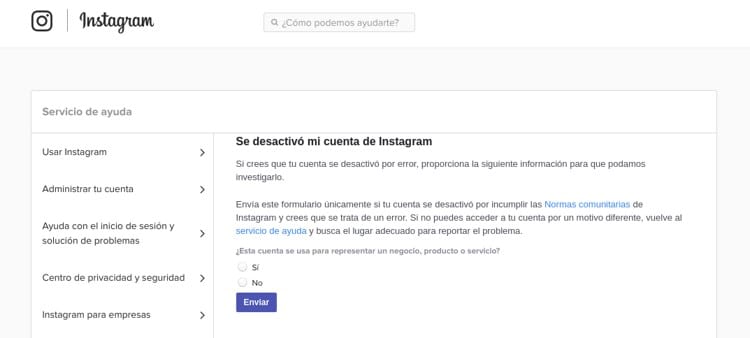
Obviously we must open the Instagram app or access via the web on the computer, log in to the account and press or click with the mouse on the thumbnail photo on your profile. This is located in the lower right part, or on the contrary in the upper right corner if you are entering from your computer. This way we will be able to access your profile screen and check the latest publications made.
You just have to click on the latest publications we have made, and you will see the comments they have received. In this way, you will be able to notice if someone wrote certain negative comments, which could lead to a straightforward report. If so, we will center the suspicions on that user.
Check private messages
Evidently we must take into account our private messages received on Instagram. In case someone threatened us with that purpose or harshly criticized any of the publications made. If you had to recover your account, you can review the private chats in case that had happened, and thus examine the negative messages that may have been made there.
For that, log in to your account again, if you didn't and we just have to press the icon in the shape of a paper plane which is located at the top right of your screen and thus accesses the option of private messages. If you notice something strange, or a little-known user, click on it and reread the conversation in case you might have felt offended.
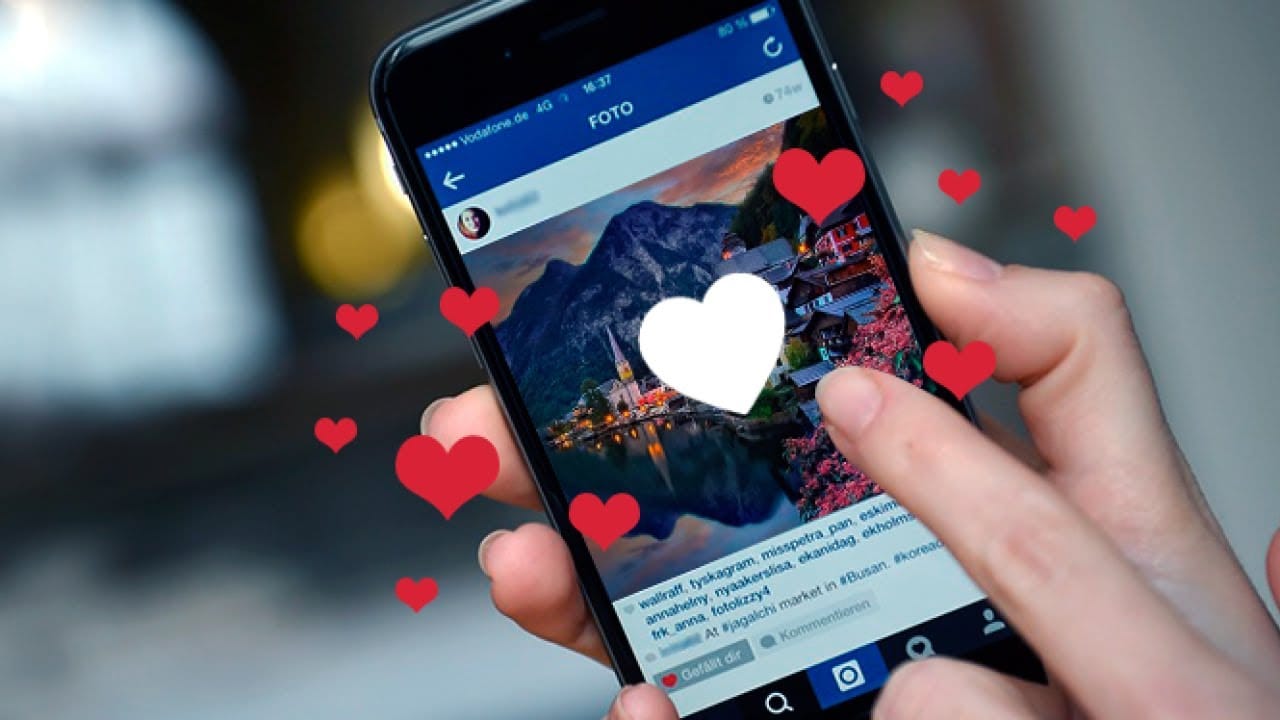
In that same section You can check if in your private messages there are any requests about sending a private message. Since that one in particular could have ended up as spam and could have been the germ of the report. If so, just click on the request to be able to read the content of that message.
If you have received several negative messages that you did not respond to at the time, It may also have been the cause for someone in full anger to report your profile In order to delete your account, we never know how sensitive everyone's skin can be ...
Review the list of followers
If you have a lot of followers, the task can be more complicated, but you can always check if there were any changes and some friend or acquaintance stopped following you, since that indignant may be the culprit of your regret. Also, said follower or former follower may have decided to block you.
As always, we will log into Instagram either on our smartphone or on the computer, and we will go to the profile by clicking on the image or thumbnail of our profile.

Once this is done, Go to the followers section and the list of people who follow you to see if there is any change. If you suspect someone who may have stopped following you, you can search for their profile through the search engine of the social network, specifically by clicking on the magnifying glass icon or the search bar located at the top of the web).
Once you have located that profile in question, you can verify that this account is in the list of people by clicking on the option "followed" or Profiles followed in the case of doing so on the PC.
Now, If we cannot find that specific profile and it does not appear, it means that it has stopped following you, or has blocked you, or both.. You will see a message like this: «User not found»This may be because that person is the one who has blocked and reported you. With what increases the probabilities that this is the cause of that negative report that has caused us the problems in the social network.
When we are relatively sure, since full certainty does not exist, and we think we know who was the culprit of the report on Instagram, pWe can try to contact that user, if they have not blocked us and try to clarify the problem and solve an unpleasant situation for everyone.
Speaking is understood people, and more in a social network than we must enjoy and relate in the best possible way, You have to be positive and enjoy Instagram without getting angry and reporting that they don't lead anywhere.