
One of the most used applications by Android users is YouTube. But like many other apps, it can crash from time to time. And one of the most common problems that usually occur on YouTube is that the sound is not heard on the phone. So if you are here because it is the problem you have had, we give you some solutions that you can carry out. What to do if you can't hear YouTube on your mobile?
It is one of the worst problems that an application like YouTube can cause, but don't worry, since it has a solution to be able to recover the audio again. For this reason, today we will show you the main solutions that you can try if you have lost YouTube audio on Android. And don't worry because everything we propose will be very simple to carry out.
Check the volume if YouTube is not heard on your mobile

First you should check that the phone volume is high enough as to hear the audio. But not only the volume of the phone but also that of the YouTube app. This may be one of the reasons why we do not hear the sound from YouTube, having silenced the phone in some way. Sometimes it can happen to turn down the volume so much that you completely mute it, and this can be one of the reasons why an application cannot make a sound.
so first check that the sound is turned up enough, and for this you just have to press the volume up button on the phone (which is usually on the sides of the device). So if the phone was on mute when you turn up the volume you will be able to hear the YouTube audio.
But in addition to checking the volume of the phone you also have to look at the volume of the application. Sometimes it may happen that we have muted the sound of the YouTube app. Therefore you should check that the volume of the video is activated. This could be a possible issue where the audio is not being heard. When you have raised the volume of the app, the sound should be heard normally.
Do you have Internet on your mobile?

For YouTube to work properly you need to have a good internet connection. If you have an internet connection problem then it is possible that it could affect the operation of the application. You will notice this problem mainly if the video loads slowly, if it stops constantly. This could be the main reason why the audio of the video is not heard.
But don't worry, because you will be able to solve this problem easily. The first thing you have to do is check that the problem is being caused by the internet connection. If the answer is yes, then you should take into account changing the connection to be able to see that video. To check if it is the internet connection that is causing problems on YouTube, you have several ways:
If you use other applications that need an internet connection, you can find out what the problem is. If the rest of the applications work correctly then you know that the internet connection is not the problem. While if you have problems in other applications then your internet connection is unstable.
Performing a speed test is another good option to check the status of your internet connection, to see if it is below normal or if, on the contrary, applications such as YouTube should work properly.
Change connection: switch between mobile data and WiFi to see if both connections are working fine or, on the contrary, are causing problems. If you switch between the two you will be able to check if the previous connection worked well or badly.
Restart YouTube

Android applications tend to have bugs from time to time. These failures usually appear when a process on the mobile or even the application fails. In this situation, what you can do is restart the application so that all tasks stop radically and end these problems that are blocking the device. As you can see, it is a quick and simple solution that gives a good result to this problem that can occur in Android applications.
Enter the recent applications menu (in the box of the three buttons at the bottom of the screen). Here you have to search for YouTube and then you can close the application. Before reopening it you must wait a few seconds. When you reopen it, try to play a video again to see if it now emits sound or continues to cause problems. It is very likely that the sound has been recovered without problem.
Restart your mobile phone

A very occasional solution to fix any Android problem is restart the phone. If after checking YouTube audio still not working with the above steps, then you can reboot the phone directly. As we told you before, sometimes the processes on a phone fail and this leads to it also damaging the operation of the phone.
Sif you restart the phone directly you are forcing all these processes that are failing to stop. When you turn on the phone again, this error should not appear again. To restart your Android phone, all you have to do is hold down the power button and wait for a menu to appear on the screen. You must click on the Restart option. Then wait for the phone to restart and when it has done so, reopen YouTube normally to check if it plays the audio or not.
Try updating the app if you don't hear YouTube
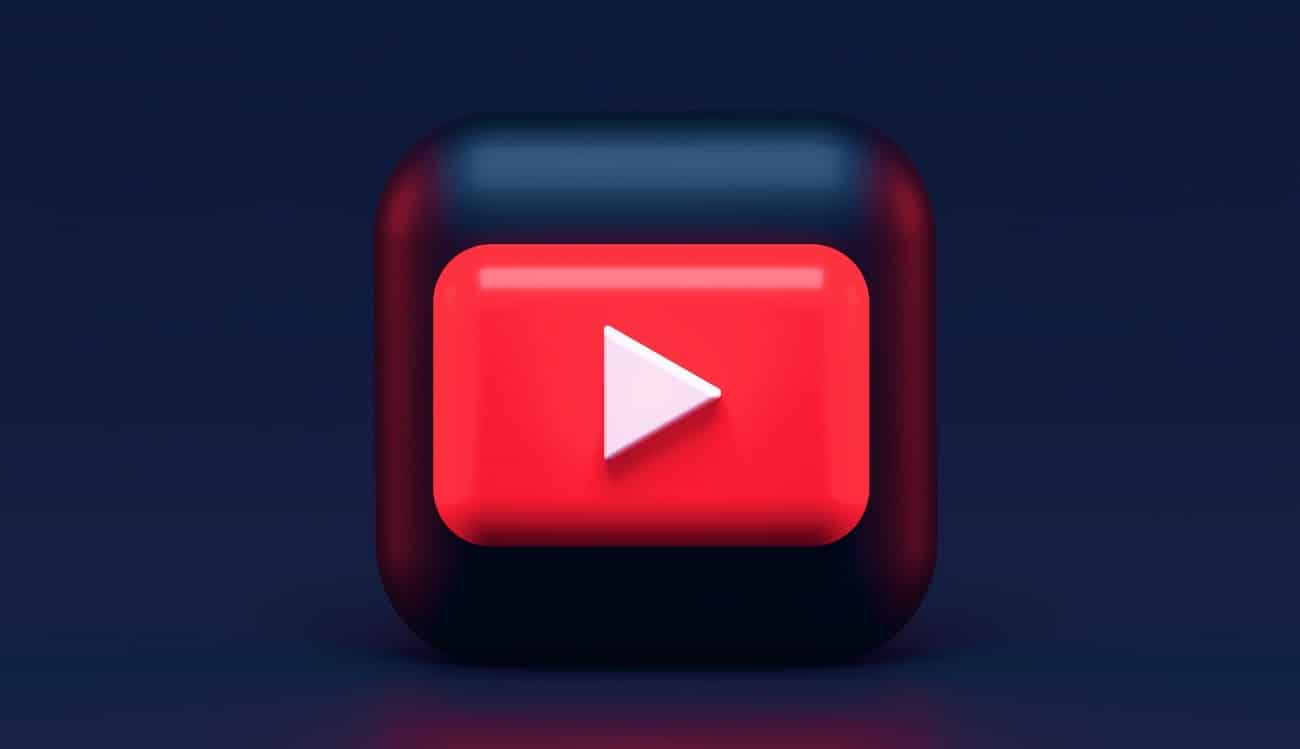
Another possible solution is cCheck the updates you have on your Android mobile. Sometimes there may be a situation where an update causes a problem during the process. In that case, you have the option of waiting for a new version of the Android app to come out, although this solution is not up to you and it may take several weeks. You also have the option to go back to the previous version of the app although doing this will take a while.
It is also possible that it is an old version of the App that you are using at the same time and this is what can cause a problem in the sound of it. In that case, all you have to do is go to the Google Play Store and see if there is a new version available for download. If indeed there is a new version then you should download it on your phone to see if this is the solution.
Clear YouTube cache

The cached data is a memory that is generated depending on the applications that you use on your Android phone. Its function is to speed up the process when opening a phone app. But this can also have a problem, and it is accumulating a lot of cache in the mobile storage and this can cause it to become corrupted. This can cause problems in the operation of an app on the phone.
When so much YouTube cache accumulates in the storage, it can cause problems in its operation. In this particular app, what it can produce is that the audio is not heard. This is as easy as clearing the cache of the Android application, and for this we give you the steps you must follow:
- Open the phone settings.
- Go to Applications.
- In the list of applications on the phone, search for YouTube.
- Enter the app.
- Now go to the storage section.
- Enter the option that allows you to clear the cache.
- Clear the app cache.
Once you have done these steps and with the cache cleared, YouTube on Android should not give any more problems and everything will have to work normally. Although keep in mind that after you have cleared the cached data it is normal that the application may open more slowly than usual.