
For more than a decade, PayPal has become one of the most widely used payment methods worldwide for pay for internet purchases. Much of the success that it has had in these years was obtained by partnering with eBay, however, little by little it has been expanding to other platforms so as not to depend exclusively on the auction website par excellence.
PayPal is not only the best payment method for making purchases online, but it is also one of the best for making payments. All the money that we collect through PayPal, unlike other platforms, we can transfer it to our checking account. If you want to know how to withdraw money from PayPal I invite you to keep reading.
What is Paypal
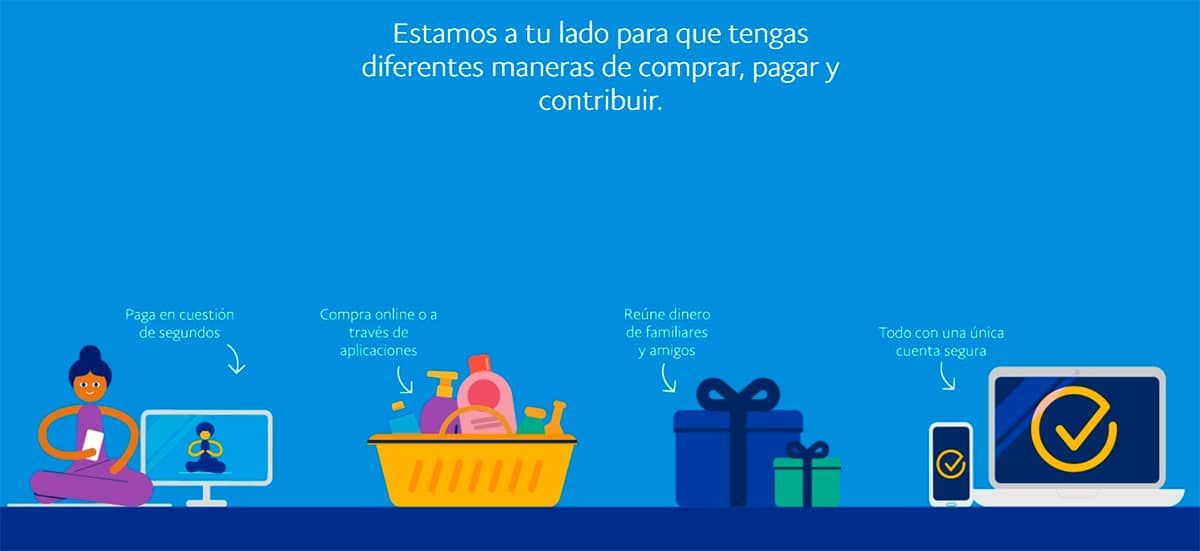
Although we have been with the internet for more than 20 years, there are still many users who do not trust entering their credit card numbers by Internet.
Technology has advanced a lot in these years and we should not have any problem using our card to make purchases online, as long as the web shows a padlock on the web address.
The padlock on the web address means that the web encrypts the content we send over the internet to the recipient and no one, absolutely no one can get hold of the content on the way.
And if it does (nothing is impossible in this life), the content it is encrypted, so it can take years to decrypt it and access its content.
PayPal is a payment and collection platform that works through an email account. Balance can be added to this account through a checking account or credit card.
In addition, we can also redirect payments with our account directly with a credit or debit card so that payments are charged directly without having to be pending recharge the account.
How PayPal works
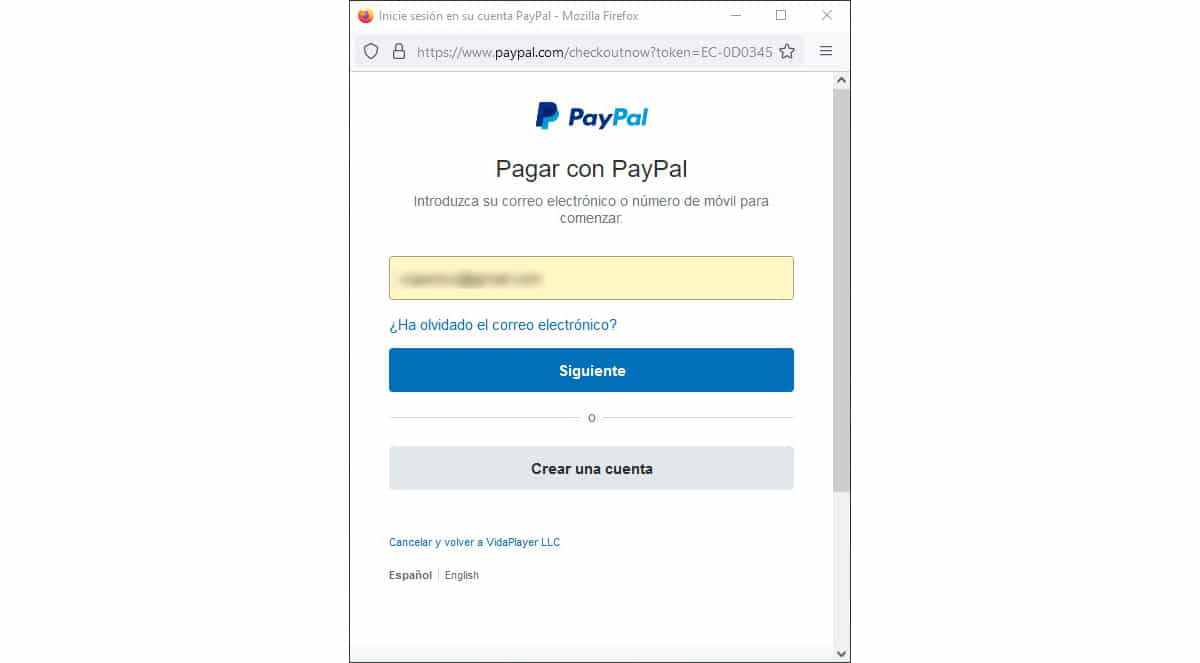
PayPal is a payment gateway that allows us pay for purchases we make online through an email address. This email address, in turn, can be associated with a checking account, credit or debit card, where purchases are charged as long as we do not have an available balance.
Thus, we avoid sharing our credit card numbers. The only way to get money from our PayPal account is by accessing it.
Nobody, absolutely no one can make payments with our account as long as you do not have both the email address to which it is associated and the password.
And if so, we can quickly return the amount paid, as we explain in the next section. This is one of the main advantages of PayPal, the ease of requesting a refund for purchases we make when we have a problem.
Is PayPal safe?

Some time ago, you had a problem with this platform, as someone had entered my account and I had made a payment of 19,85 euros. By not having that money in the PayPal account and having the card associated, the charge of those 19,85 euros was made in my checking account.
Through the application I accessed the payment made and canceled it. Minutes later, PayPal had returned the money for that payment. I am not a strong supporter of any platform (I am not paid for it), but if you have a problem of this type and you solve it in just a few minutes, it is definitely worth saying.
To avoid that absolutely no one other than us can access our PayPal account, it is recommended enable two-step authentication.
In this way, if the email address of our account is filtered along with the password, if someone wants to use it, you will need a code that we will receive on our mobile phone. If this code, it will not be possible to access the platform with our credentials.
What is PayPal for
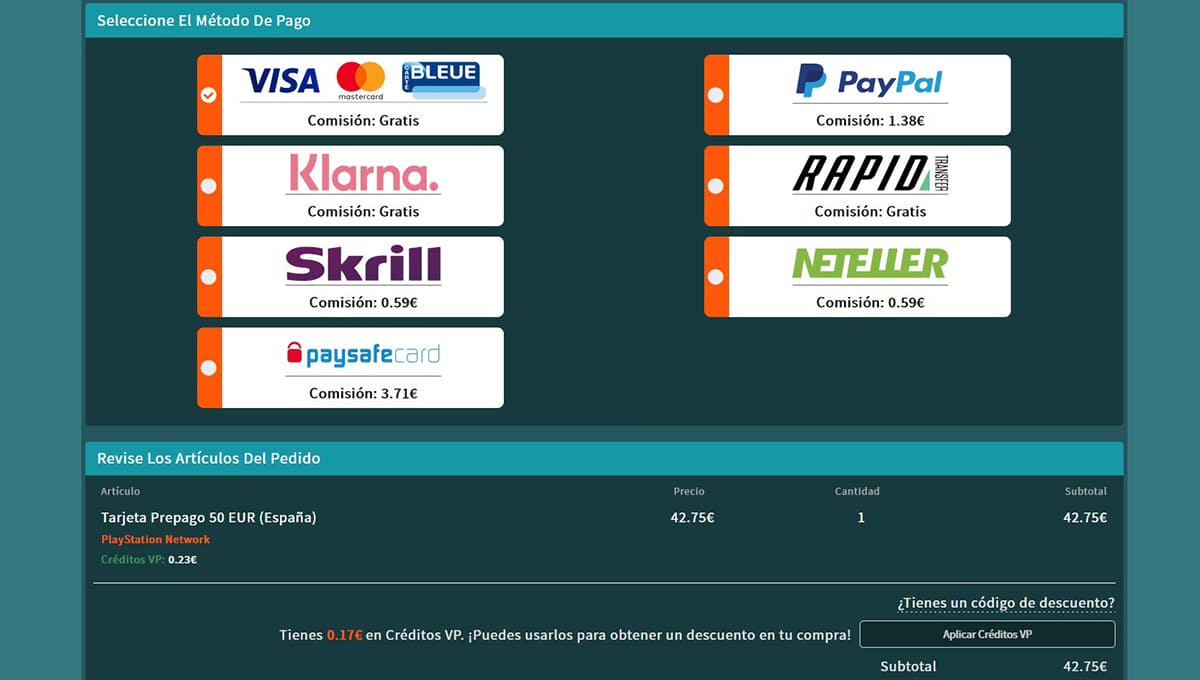
A PayPal account is an email address (we can use whatever we want) with which we can make payments on the platforms that offer this payment method.
To make a payment, we just have to enter our email address associated with the PayPal account, the password and confirm that we want to make a payment.
When working through an email account, the number of our credit card does not leave our portfolio, so we can be completely calm and not be aware of possible charges on the card.
How to withdraw money from PayPal
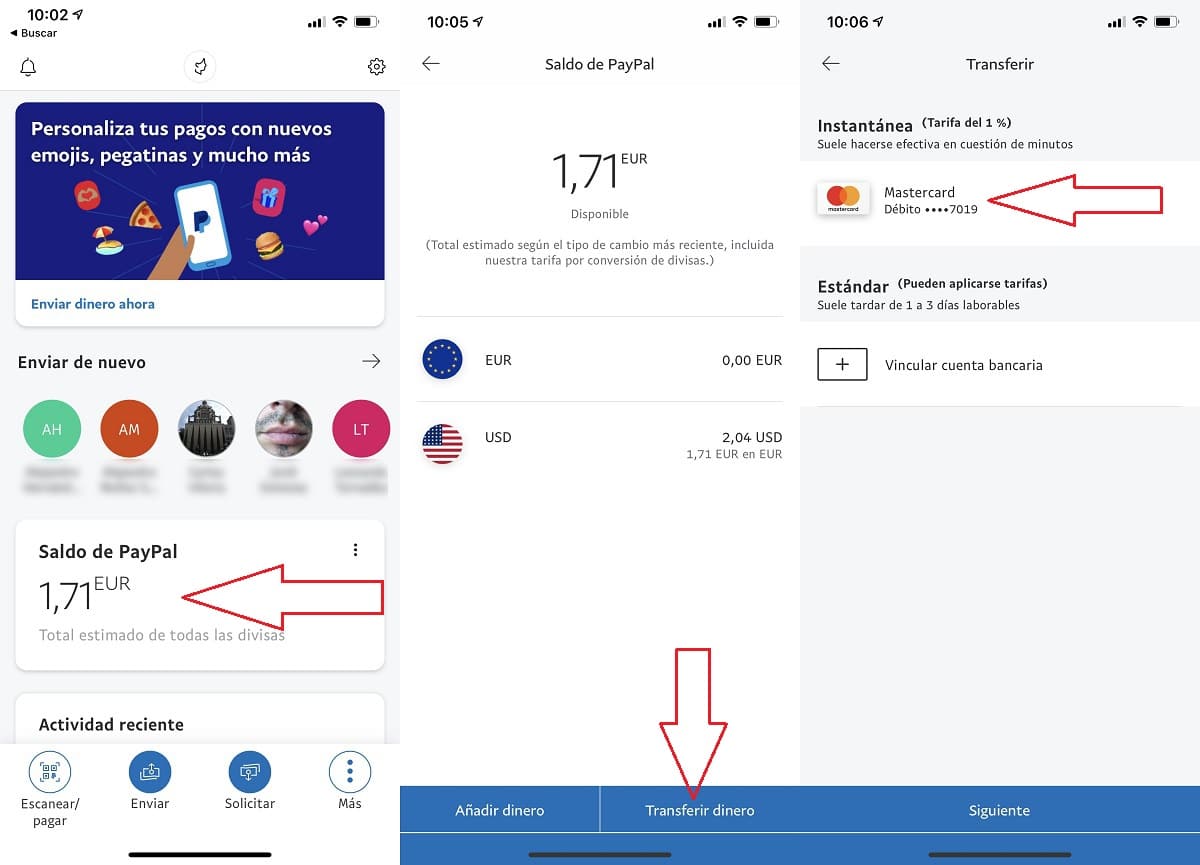
If you've received money through PayPal from sales you've made or money you've received from friends or family, we can get the money Without any problem of the platform by sending it to our checking account or card by performing the steps that I show you below.
- We open the application for mobile devices and authenticated us in the application.
- Next, click on the balance available in our account.
- Next, at the bottom of the application, click on Transfer money.
- Finally, we have to select if we want to receive the money through the credit / debit card associated with a checking account.
- Send money to card. This process takes a few minutes and has a commission of 1% of the total amount.
- Send to a bank account. This process can take between 1 and 3 business days and fees that are not specified may apply.
How to add money to PayPal
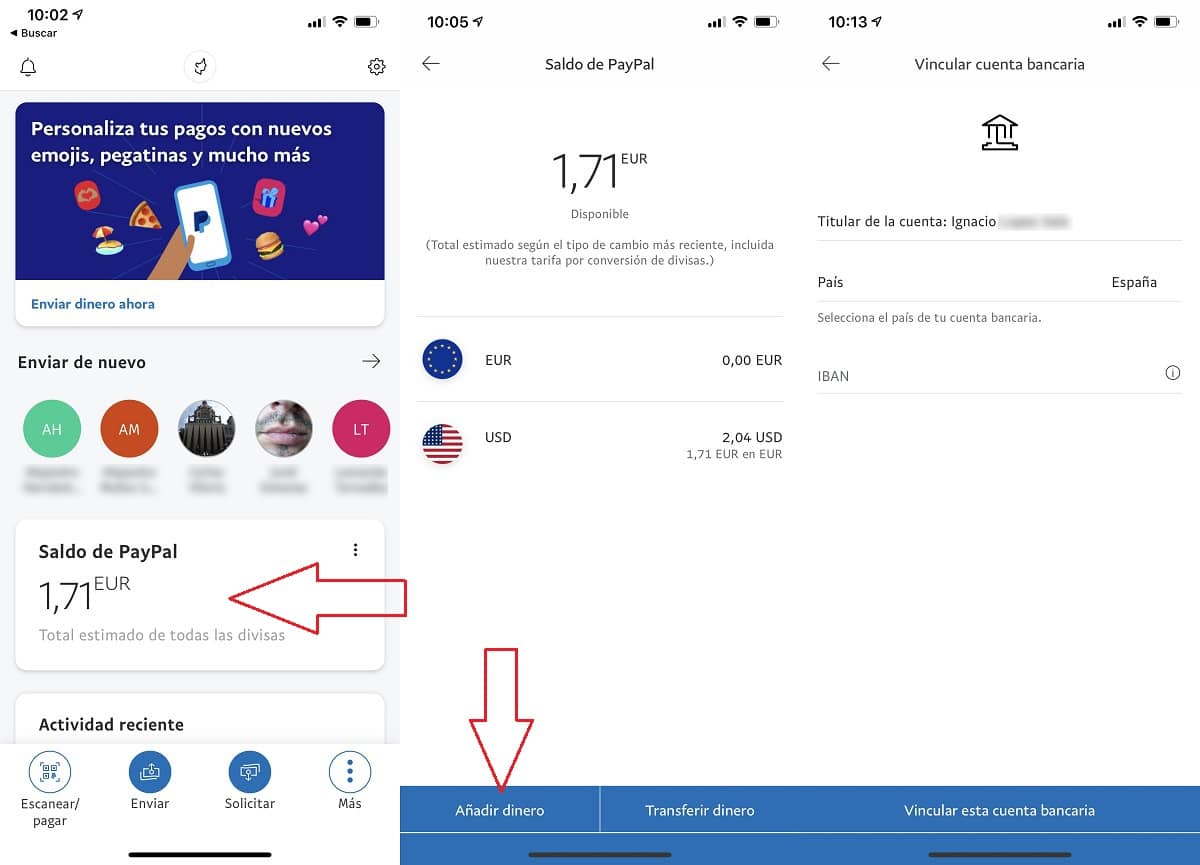
The process to add money to our PayPal account is very similar to that of withdrawing money from this platform. Here are the steps to follow to add money to PayPal:
- We open the application for mobile devices and authenticated us in the application.
- Next, click on the available balance on our account.
- Next, at the bottom of the application, click on Add money.
- If we have not previously entered the number of our bank account, we will have to enter it, since the amount ise will charge through our account not through credit or debit card.
- Finally we enter the amount that we want to add to the PayPal account.
The process for adding money to PayPal can take 1-3 business days and they do not apply any type of commission. We cannot add money to our PayPal account from our credit or debit card.