
Without a doubt, the great Achilles heel of our mobile phones is the little autonomy they offer. Every time we have phones with better autonomy, offering resource management that slightly improves the screen time on. But it's hard enough to get that your device last more than one day on. Unless you use the mode Battery saver.
Keep in mind that each person is different, and each mobile phone even more. A user who uses his device to make calls, use instant messaging services, listen to music on Spotify and little else, it will have a much lower battery consumption to that of a purely profile gamer, who does not stop enjoying crushing his opponents in Fortnite or other games, as well as being a regular at multimedia content.


What is a battery saver good for?
There is a disadvantage when we talk about the autonomy of our mobiles, and that is their design. The end user demands increasingly minimalist models, with a slim design and that are comfortable to use, in addition to ever-larger screens. In this way, whether we like it or not, our mobile phones have a more limited battery.
Yes, it is true that the technological revolution that we are experiencing allows us to enjoy processors that manage energy resources in height, but when most current smartphones do not exceed 8 mm in thickness and have a screen of, like minimum, 6 inches, little can be done about it. Or if…
This is where the battery saver comes in, also known as battery saving. It is a system that is capable of helping us to improve screen-on time. Of course, you have to bear in mind that perhaps your phone has a problem. In this case, it is best that you know how to repair the battery of a damaged device. Not your case? Let's see how to get the most out of it.

This is how the power saving mode works on any phone
Obviously, you can't get where there isn't. In this way, do not ask to have the same functionalities when you have activated the battery saver mode on your android phone. And, there is no other way to reduce energy consumption than by deactivating certain functions. Don't worry, your phone will continue to function normally, but you will have fewer tools running in the background.
Although current Bluetooth is low power, it is still a drain on the battery, especially if you have it always on, so it is one of the things that will be deactivated.
On the other hand, we have the receipt of notifications. Every few seconds, our mobile phone checks that all the applications and instant messaging services that we have installed have not received any type of message. And that also influences the screen time on.
And, since we talked about the screenKeep in mind that resolution also affects battery life. In this way, some models offer the possibility of reducing the resolution of our terminal to stretch its autonomy a little more. In short, a series of tricks to improve the battery of our Android, which work more than you imagine.
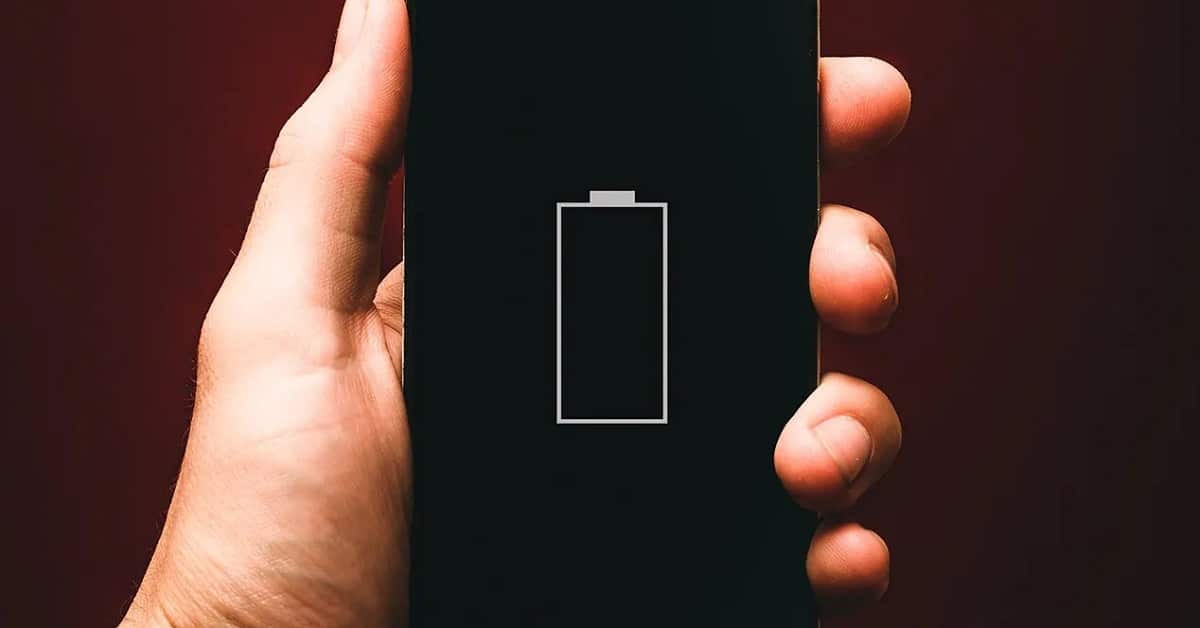
How to activate battery saving mode on an Android phone
Any mobile phone or tablet with the Google operating system has a battery saving mode, with which you can scratch a few more hours of screen time on. If you want to activate this tool to manage the energy consumption of your terminal, follow the following steps.
- First, you have to go to the Settings from your Android device
- I descend within this menu to the option Battery. It may vary depending on the phone, but you will see something like "Battery use", "battery saving", "Power consumption" ...
- The next step will be to access this menu and find the economizer mode. This mode may be available on the screen itself or in the three option points in the upper right corner.
- Click on Battery saving. When you do, the status bar will change color, in addition to the battery logo, making it clear that you have activated the battery saver.
Most likely, you have different options. In this way, you can activate a normal battery saver mode, and an ultra version. This last option is the most radical: your screen will go black and white and will have very few usable applications. It's ideal for those critical moments when you need your phone a few more minutes in case you receive an important call and its battery is about to run out.
What are the best battery saving apps?
Obviously, in the Google application store there is a large repertoire of apps that are ideal for saving battery life on your smartphone. The problem is that a lot of them are loaded with bloatware. But, rest assured, we make it easy for you by looking for the best apps to have the best Android battery saver
DU Battery Saver: modern and functional
With more than 100 million downloads behind it, this is a free app that offers a fairly correct system optimization. You can select between different saving modes there are presets. Or, if you prefer, create your own profile to achieve a much more complete resource management.
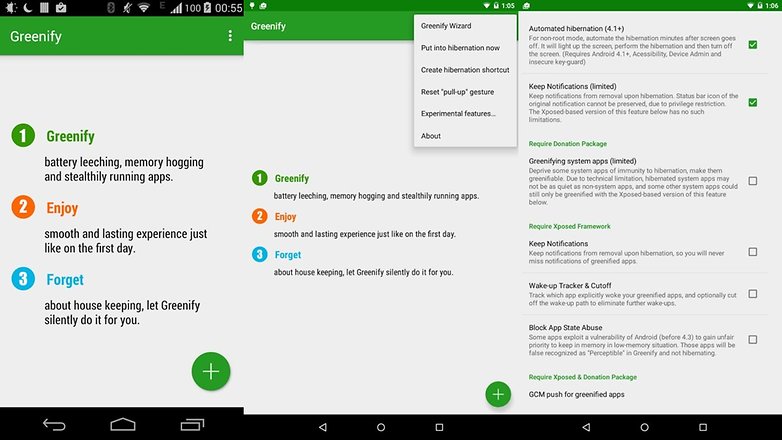
Greenify
Without a doubt, another of the great heavyweights within the apps to improve resource management, is Greenify. We are talking about a battery saver that can get you out of more than one trouble. It has been with us since Android KitKat and, although it was initially only compatible with rooted devices, it is now available to all users.
The mechanism of this app to save battery on our Android is very simple: it takes care of search for processes that are not needed and leave them in hibernate mode. In this way, the expenditure of generated resources is significantly reduced. Don't worry, the moment you want to use them, they will automatically reactivate.
And you, do you know other alternatives to save battery on Android phones? We read you in comments!