Have you been observing how your phone's battery drains in a few hours? Doubts if the battery has finished its life cycle?
If you think that it may have been damaged and you have to go piggyback with an external battery or the charging cable of your smartphone, we are going to give you some tips that can revive that battery or help it last longer.
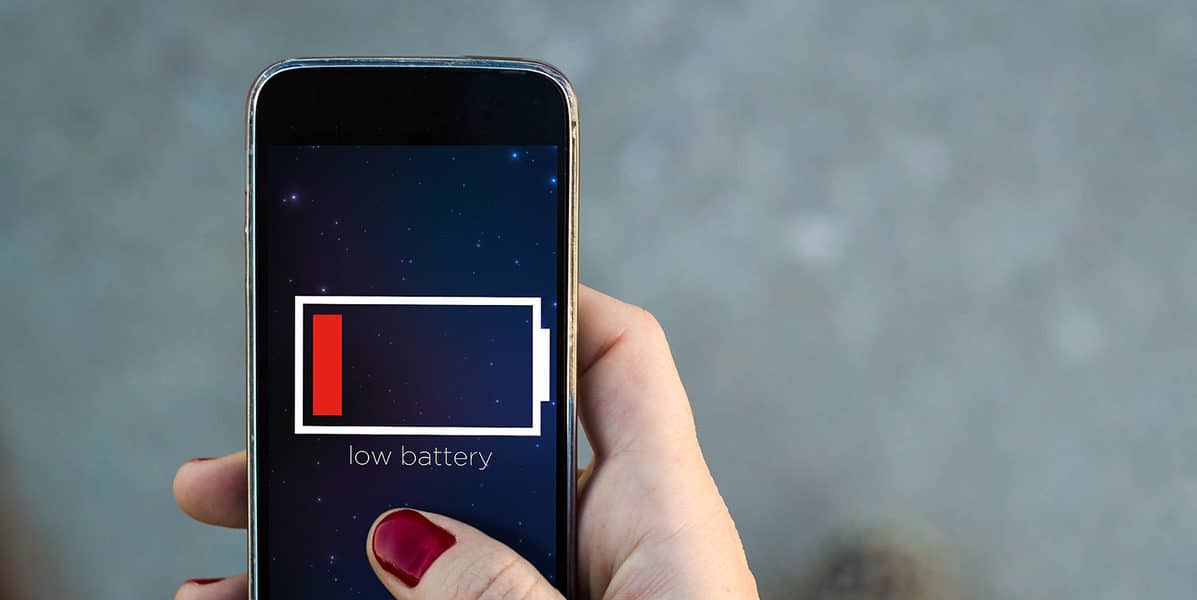
As we have mentioned, if you observe that your phone turns off when it still reflects 25% battery, or you appreciate that the percentage of it is reduced at a devilish speed and leaves you incommunicado without prior notice, we must take into account several factors.
Causes that can prevent a correct battery charge
The first thing to look at is whether the battery offers obvious signs of deformity, if swollen or similar. Obviously this is much easier if the battery is removable, but today most smartphones are "unibody", that is, they cannot be disassembled.
Therefore, if you observe any anomaly in its shape on the back and it discharges abnormally, you should take it to the technical service or get rid of it.
Another option that we must take into account is the loading port, we must ensure that it is completely clean and dust free, lint or other foreign bodies that hinder or prevent a correct load.
And thirdly, obviously you must make sure that you carry out the charge with its cable and your original charger. We must observe the cable to which we connect the phone, since it is one of the parts that usually suffers the most, since we bend it, roll it up for when we go out for the weekend, or leave it permanently connected to the same place.

It may be for a thousand things, or simply for intensive use that the cable is damaged at the base of the connector, or along its surface.
These are the options that we can appreciate at first glance, and referring to the hardware, we now go with the possibilities that may affect its performance through the software.
In this case we must see if we have any application installed that may be draining the battery. For this we will enter Settings → Battery → Battery Use and observe the values that it throws us, referring to the different applications that we have downloaded.
It must be taken into account that weather applications, animated widgets, or animated wallpapers can cause excessive battery consumption, and cause a rapid discharge.
Solutions to revive your battery
Another situation that can cause the battery to discharge is the temperature to which they can be subjected. Due to their use they can get quite hot and that causes the load to disappear before your eyes without you being able to do anything. There are forums on the internet that recommend "Freeze batteries".
Assuming it's removable and you can do it to improve longevity, they recommend wrapping it in plastic or newspaper and putting it in the freezer for three to seven days.
I honestly do not think this measure is effective, since the Greenbatteries company makes it clear: "Putting the batteries in the freezer or in the fridge does not necessarily prolong their life." Extreme temperatures (both hot and cold) do not improve the performance of a battery. In fact, they claim that it can worsen its performance and accelerate corrosion.
If you continue researching online, you will be able to read other "solutions" such as Scratch the battery!
Yes. You have read correctly, they indicate that this is a very effective and inexpensive trick, although it is only valid when the problem is that the battery doesn't make a good connection with mobile phone. Follow these steps to fix it:
- First, remove the battery from the mobile (if it is removable).
- Next, carefully scratch the metal sheets, both from the battery and the mobile, where it is connected. It is recommended to scratch it with something metallic and sharp, such as the tip of a screwdriver.
- Finally, you just have to put the battery back in its place and… that's it!
I reiterate that these solutions if you do them should be under your responsibility, because more than helping to improve the battery, you can end it...
Another "trick" to revive damaged batteries is the "Electroshock" or "electroshock".
Some Lithium Ion batteries can be tried to fix when a small electrical shock is applied to them. To do it we need a large battery, the 9V ones and 2 wires with stripped ends to make contact.

Now locate the positive and negative connections of the 9V battery, and connect a wire to each of the poles. Protect the attachment points with tape for added security.
The phone battery also has the positive and negative terminals marked, then connect the positive pole of the battery with the positive pole of the battery using the cable. Do the same with the negative pole, and keep the connection between 10 and 60 seconds, remove the cables, put the battery in the phone and try to charge the mobile as usual. After charging time, try turning on the phone.
I remind you that handling a battery entails its risks, and can explode, catch on and cause greater damage, so it is most advisable that carriedes the battery to a service technician, where they will have the necessary equipment to do this type of work.
If after doing this procedure the battery no longer responds, it is most likely that it is faulty and needs to be replaced with a new one. Or take advantage of the approaching Blackfriday and buy a new smartphone.
How to calibrate a battery
If you do not trust all of the above, you can choose to perform a battery calibration on your smartphone. Although in Google Play there are apps designed to carry out this process automatically, actually carry out calibration is pretty easy to do, and no external aids or specific tools are needed.
To calibrate the battery of a mobile, either Android or another operating system, you only have to follow of Steps:
- Drain your smartphone battery until the “Low Battery” prompt appears, don't let it turn off. You can leave it at 2%, for example.
- Fully recharge the battery, and unplug it from the power grid.
And nothing else, nothing to leave the mobile off or without battery for hours, or plugged into the charger for as long, or any of the other myths related to the battery calibration process that have been flooding the network for years.
By performing these two simple steps from time to time we can end uncalibrated batteries, and avoid erroneous readings of the percentage of remaining power by the Android operating system.
Apps to calibrate your battery
If you want to make use of applications to calibrate batteries, and try to extend both its duration and its useful life, I will refer you to two highly rated applications in the Play Store that can help you on this occasion.
Accu Battery - Battery
AccuBattery measures the actual battery usage using information from the battery charge controller. Battery usage for each application is determined by combining these measurements together with information about the foreground application.
Android calculates battery usage using preset profiles provided by the device manufacturer, such as CPU power usage. However, in practice, these numbers are often highly inaccurate.
- Control how much battery your device is using
- Find out how long you can use your device when it is active or in standby mode.
- Find out how much energy each application consumes.
- Control how often your device exits the deep sleep.
Kaspersky Battery Life: Take advantage of your battery
Now you can increase battery life, spend less time with your Android device connected to the charger, without worrying about being low on charge.
Kaspersky Battery Life is the battery saver tool that helps you increase the battery life of your Android phones and tablets.
Automatically monitors all the applications running on your devices, lets you know which ones consume the most power and how much charge is left on the battery; In addition, it helps you close unnecessary applications.
Stop power-hungry apps and make sure your favorites keep running. With Kaspersky Battery Life, you can spend more time doing what you want and less time worrying about the battery level.
How to take care of your mobile battery
In short, and not to reach the home remedies that we have seen, it is best to make good use and maintenance of the battery.
If there is a sudden change in battery performance, it will be necessary to control what we have recently installed. A firmware update or a certain application can be responsible for a sudden increase in the power consumption of your smartphone.
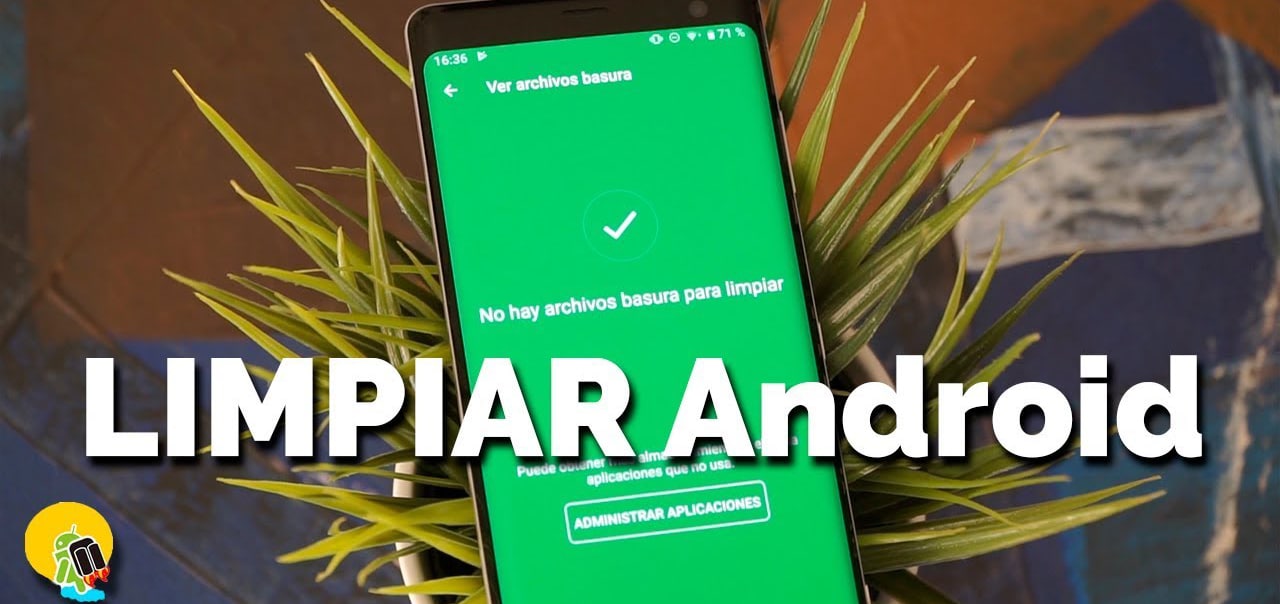
Some applications such as Facebook or any type of Clean master, animated widgets and backgrounds or some antivirus are great consumers of resources and, in many cases, are not necessary.
There are many other tips for keeping your batteries healthy. Short charging cycles, always keeping the battery between 30% and 80% of its capacity and forgetting about full charges for hours (except in cases of recalibration) are some of the recommendations for a battery to last for years.
Thus, as with so many other things, prevention and maintenance prevent us from having to resort to strange remedies to revive batteries or from having to end up buying a new one.
When the batteries were removable from mobile phones, you could still do something else to repair them or buy, for some bad, a replacement, but since the batteries are integrated into the devices, there is no other option but to take them to repair. In that sense, I have done very well with Anovo the two times that I have taken my phone to their technical service.