If you are a user of social networks and you usually use Twitter, Facebook or even WhatsApp I'm sure you've received or sent those funny GIFs more than once, and you have even used them to answer sometime. There are many and varied that serve to express different feelings and actions.
Surely on some occasion you have wanted to be the protagonist of these funny sequences, or create your own GIFs and provoke a smile with your friends, family or followers of social networks, so we are going to see the best tools to create them and have the most original ones.

What is a GIF?
The word GIF stands for Graphics Interchange Format, Graphic Interchange Format in English. It is a compact format of animated images that repeat continuously.
These files are somewhat limited in terms of the color palette, although it surpasses the quality of RLE, an animated image format that is similar but older and was only in black and white.
GIFs are fun and they are continually increasing in number. They are being used more and more to create memes and provoke a smile in those who see them.
In addition, well used and with good criteria, they can cause that if you upload content to the network they cause even more interest and have a higher attention rate. The aim of these GIFs is always to cause a feeling, generally comical and funny., to increase the interest of the recipient and read the publications to the end. You can even include direct links to other content, be it YouTube videos or other platforms.
Best applications to create a GIF
GIF Maker, GIF Editor, Video to GIF
GIF Creator is an application to create GIFs totally free, with which you can quickly and easily create and edit all your GIFS without watermarks. It has an attractive interface with many options for your creations.
You will need a series of images or a short video clip to make your favorite GIF, This app supports video and image formats such as PNG, JPEG, JPG, MP4, MPEG, FLV, 3GP ... With what you can use any image or video file you have.
You can do it in just a few clicks on your smartphone, having many options at your disposal, from cropping, resizing, varying its speed, creating emoji, including text, adding a filter, etc. Supports up to 400 images when creating a GIF with video or images, and up to 50 frames per second.
Whatsapp is a messaging application. Yes we know but you have an option to enter, search and even create GIFS: When you click on the emoji icon, another one with the initials GIF appears at the bottom. If you click, the most used ones at the moment will appear. You can search with the search engine by entering the word or phrase you want to enter as a GIF, but to create one yourself, you just have to perform the following steps.
Click on the clip and select a video to send, then click on the icon that appears in the lower left and add another clip, if you want to make a composition to create that GIF, what you should know is that you have to reduce the duration of the video to a maximum of six seconds. Then you just have to click on the GIF icon that appears automatically and you will have your creation ready. Remember that the more original, the better acceptance your GIFS will have.
GIPHY

Do you know this website? You also have its application in the Play Store and it will surprise you with everything it offers.
It is an inexhaustible source of GIFs: you can find anything you are looking for and the best thing about it is that you can share it on your social networks, even on Instagram which does not allow you to enter them from your application directly.
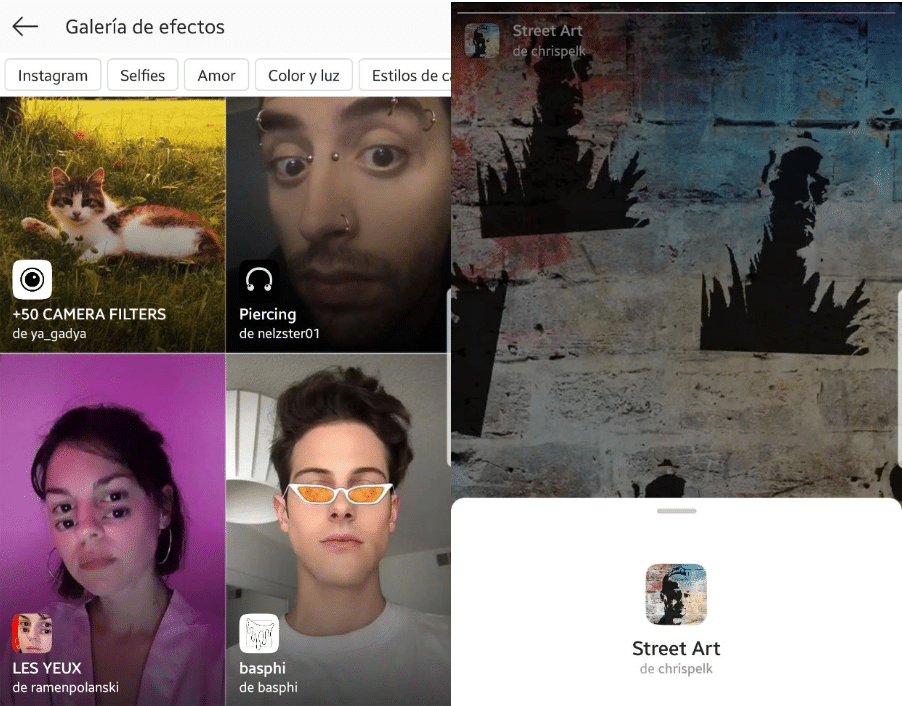
It is one of the best options you have to share GIFs and stickers. Specifically, it uses a specific GIF format that is used especially in Instagram Stories. In the creative section you just have to go to the tab Create and enter a video link, either from Youtube or Vimeo and then you choose the duration of the video, the beginning and the end, proceed with inserting texts, symbols, etc.
You can complete it by adding the stickers you want. You can even modify its size, position, and if you don't like or don't want to put it, you can finally delete it by clicking on it and you just have to drag it to the trash can.
All these features make Giphy one of the best applications to create GIFs from your chosen videos, including its website for creations made from your personal computer.
GIPHY CAM - GIF Camera and GIF Maker

If you want to be creative and fun, Giphy Cam can turn a simple GIF into your coolest piece of art.
You simply have to press Record or import from your camera, and once you have it, you just have to add the filters or effects you want, then upload the result and you will have your creation available.
You will be able to use all kinds of filters from VHS effects to 3Dee, add accessories, stickers, text, frames and much more with the facial tracking option that will help you give an original touch to those GIFs that are in your head.
Add new filters that are updated in the application on a weekly basis to help you keep your GIFs updated and giving them original touches whenever you want.
GIF Maker - Video to GIF, GIF Editor
We are now talking about this application, which is located in the same dynamic as the previous ones, offering even more options to make your GIFS with infinite options.
With this application we can access all the functions you need to edit GIF images. It will allow us to trim the videos to limit their duration and easily create our memes. Add filters, clips, stickers, whatever you imagine to create your GIF, you have it at your disposal.
If you like to retouch videos in this app you can use options that allow you change colors, contrasts, saturation and give an artistic touch to those GIFS you want to create, crop and rotate the image, and you can even create a gif in slow motion or speed up the video to give it that funny touch you needed.
Get your artistic streak out and start making those unique GIFS to share on social networks and messaging applications, sure you won't leave anyone indifferent.


