
Telegram is undoubtedly among the most used messaging applications: the number of features and innovations it offers its users It is a very good competition to great like WhatsApp or Messenger.
Of the things that gave it the most popularity in its beginnings are the bots, there was one for many different areas such as downloading music, videos, movies, lyrics, books, etc. However one of the most annoying headaches is try to remove a bot from Telegram because again and again it reappears, despite all the conventional steps taken to erase its action on our device.
While it is true that Telegram bots are considered a very useful tool that facilitates the work of group creations and that they save time in other areas, it is also true that they represent a risk because they have sometimes hacked accounts of other users.
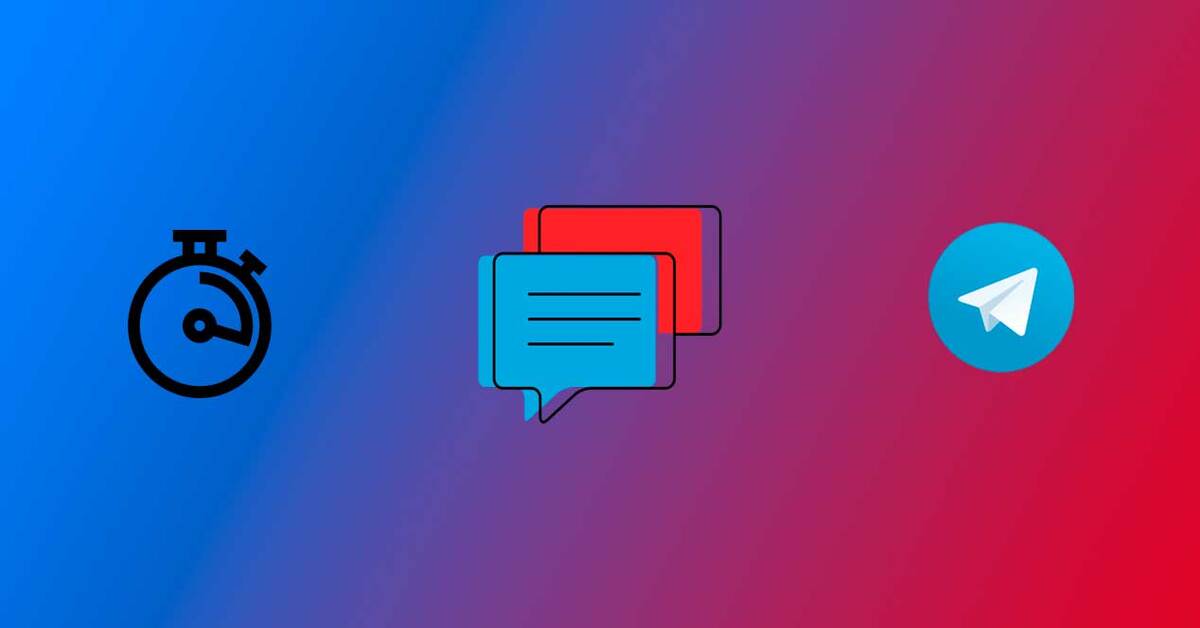
How to remove a bot from Telegram
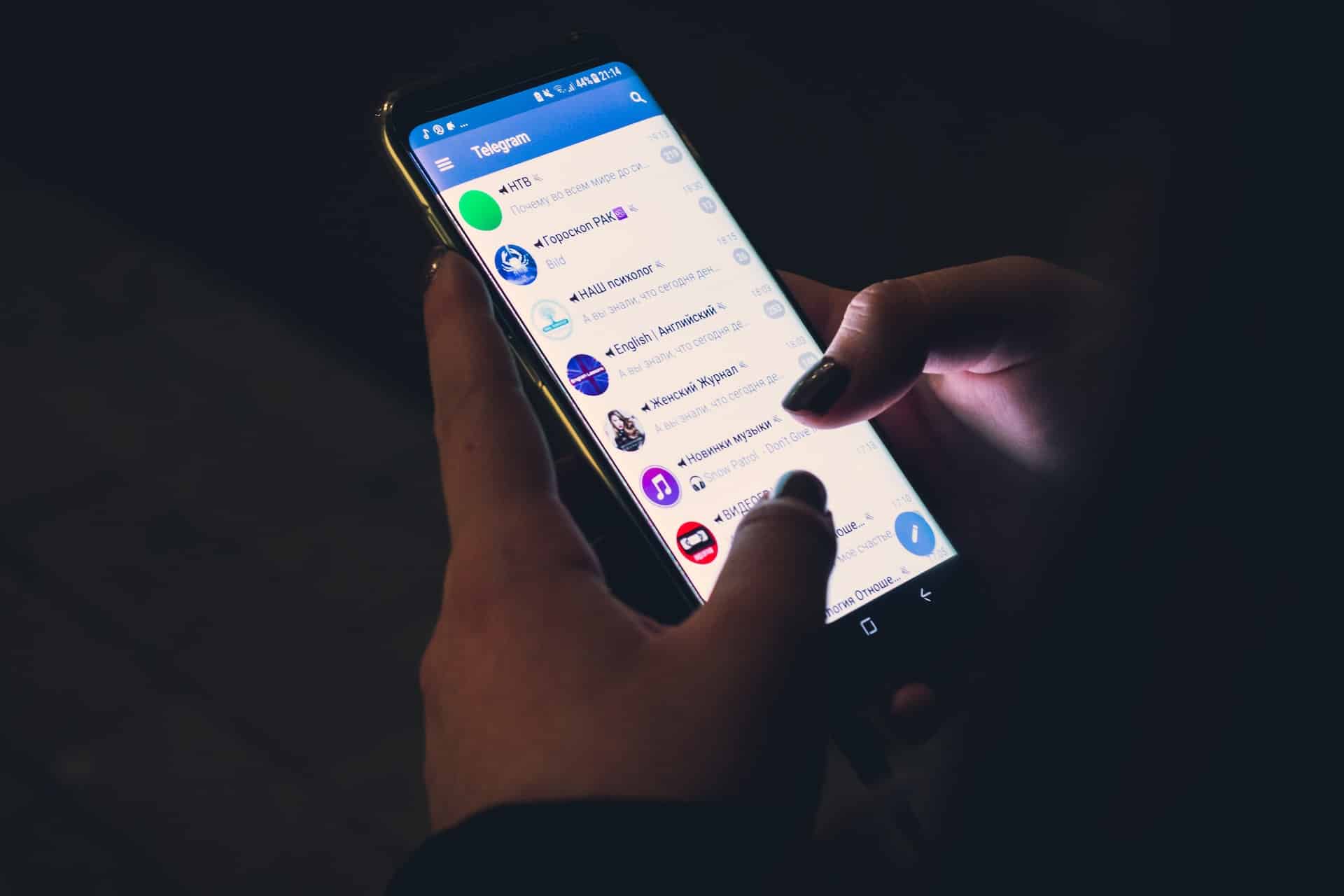
Bots are usually very easy to identify because they interact with unnatural phrases and usually answer only those questions that they are capable of recognizing.
Another reason to delete them is because of the repeated number of times they interfere in private discussions, wasting your time and distracting you.
One of the easiest options to eliminate them is to go directly to the root of the problem.
There is a program called Botfather which is largely responsible for all the bot accounts connected to the Telegram account, it is a kind of "mother ship" that manages and controls the operation of said bots.
In Telegram there is the option to search for the Botfather using the search browser and to be able to activate it, you only need to click on “start” and a list of commands used to control the bots will immediately appear.
Steps to remove a bot
The procedure to remove them is very simple:
- Write in the text input line: /mybots.
- Once this is done, the entire list of bots connected to your Telegram account will appear at the bottom of the command.
- Select the names of those bot accounts you want to delete and then the “Delete Bot” button will be displayed on the control panel.
- Once the button is pressed, the confirmation warning to delete them will be displayed and “yes” is selected.
- If necessary, return to the original control panel to remove other bots that appear in your account.
- If, even doing this, other bot accounts still appear in your list, all you have to do is enter Botfather.
- To confirm that all bot accounts have been deleted, select the “Back to Menu” button and make sure that these active profiles do not appear in your list.
How to disable bot notifications in your Telegram account
It is possible that despite having deleted the bot account, the notifications continue to appear repeatedly, this is another problem that is easy to fix.
In order to remove them, you only need to configure them in such a way that the features and functions of the application do not interfere with your account. The procedure is simple:
- To start, you must open the chat with the bot so that the control panel of the program's interface can appear and then you must open the menu located next to the name of said bot.
- Inside the control panel, click on “Notifications” so that the switch changes its position.
All these functions are available to be able to block any notifications from bots that appear in your Telegram account as well as to delete said account.
Something important to mention is that the button to select the messages also allows you to select entire blocks of text from a conversation, either to delete or copy them.
Said button can be found at the top of the panel, there will also be another button available to deactivate the information and notifications about said bot.
How to make a bot in Botfather
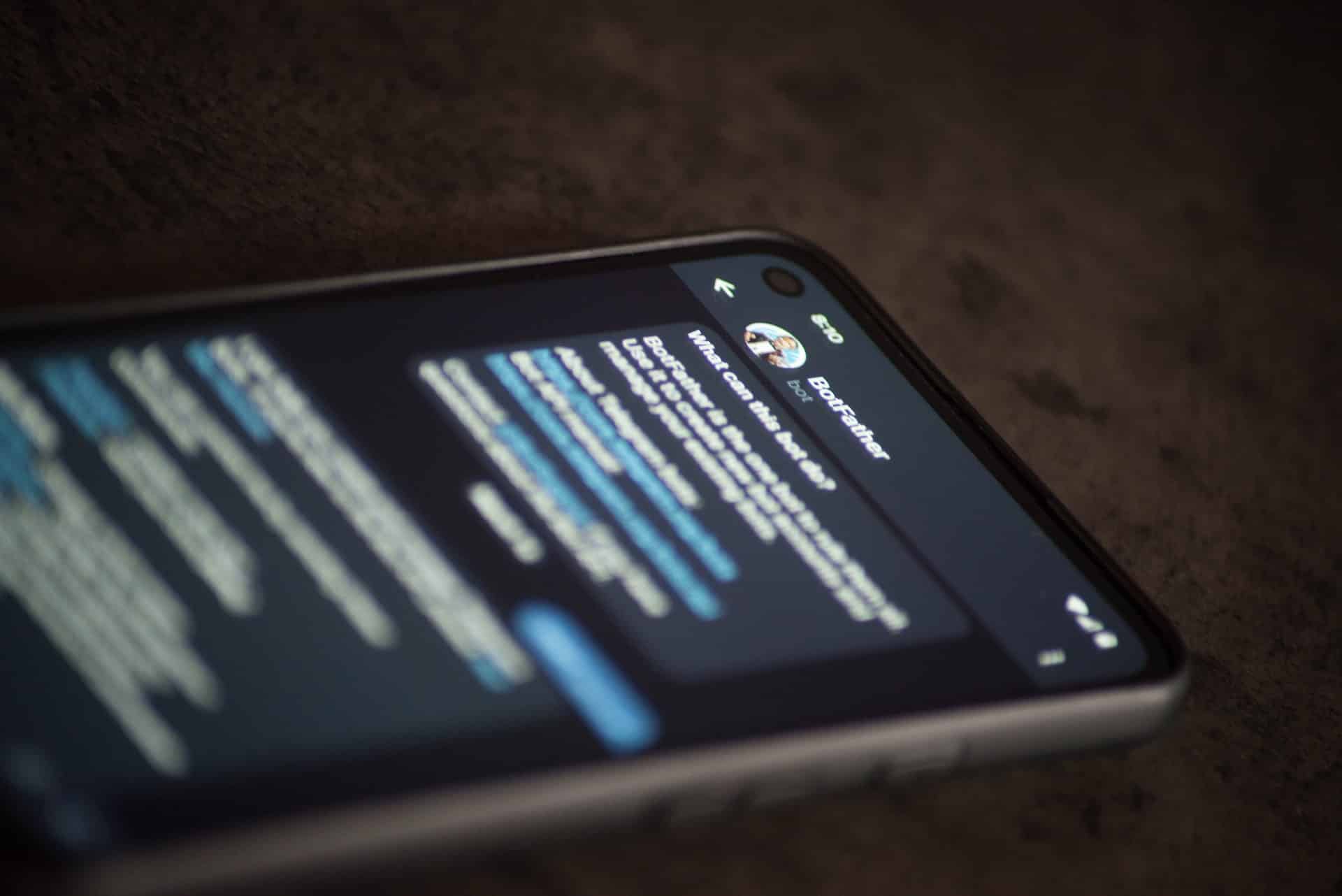
Telegram provides software developers and private users with the tools to create bots whether you have knowledge in programming languages or if you are looking to make simpler bots work.
To create a bot in a simple way, you have to use “Botfather” again: this tool is designed to manage the thousands of bots that are constantly added to the Telegram network for massive use by other users. Each bot at the time of "birth" carries with it a unique identifier so that it knows who it belongs to.
If you want to configure a new bot it is only necessary to call Botfather as if it were the installation of a normal bot. In the list of commands that his chat includes, there is the one to “create a new bot now”. Then you have to do things like select the icon, name, description and your personalized link so that other people can access it.
By accessing the link of the bot and, being the account that created it, you can edit other features of the chat or its operation. You don't get to achieve full customization or all the potential of things that a bot can do because we're not interacting at the code level, but nevertheless, for a user who didn't want to do something so complex, it may be useful. Third-party services can also be used for new bot functionalities (beware of “free” services that seek to steal user information and the bot identifier).
How to make a text bot on Telegram
This is one of the most popular types of bot (and required by most users) generally cannot communicate with external servers to fetch news or other information regarding services, but can be configured to respond in plain text.
Doing this is quite simple from the editor provided by Botfather, you just have to fill in each action text field with its response counterpart. To do so, you have to touch the parent bot menu and select “Edit commands”.