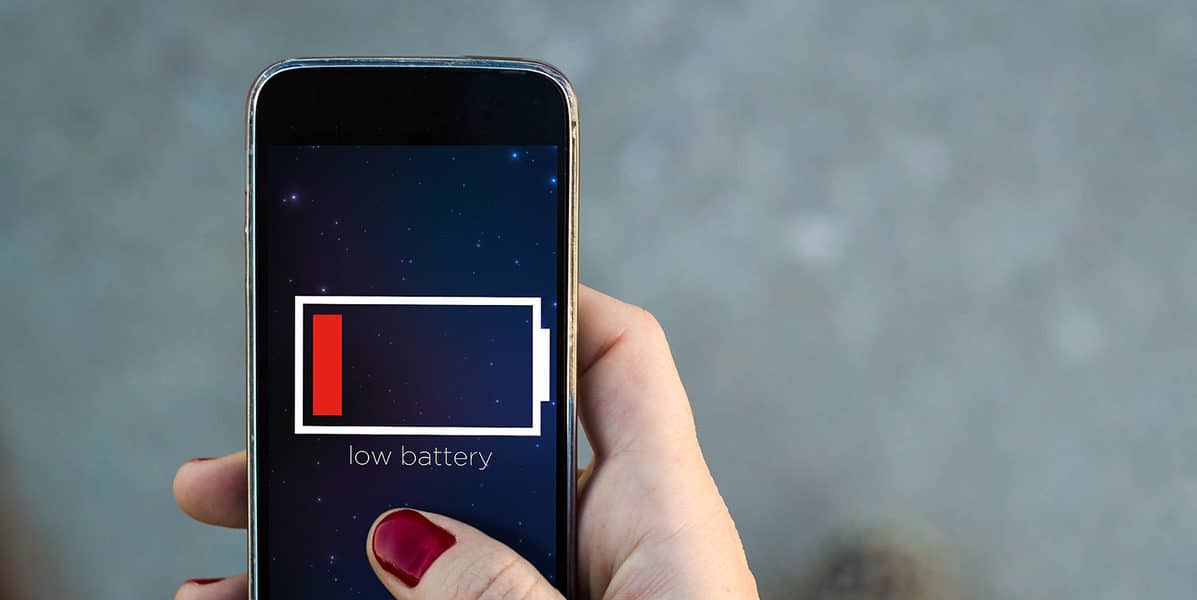
Our Android mobile is an essential device in our day to day. As with any other type of device, problems or malfunctions may arise. One problem that can arise on Android is that the battery indicator does not work. This is something that some of you may have suffered on your smartphone at some point and that you are looking to solve.
The battery of the phone is one of the most sensitive components and with which we must be most careful at all times. That is why everything related to it is of great importance and we have to make sure that everything works well. Therefore, if the battery indicator does not work on Android, we have to check what is causing this problem, so that we can apply a solution as soon as possible.
Currently, the vast majority of Android phones do not allow the battery to be removed. This is a remarkable change from the way phones were designed years ago, but it also complicates things when applying solutions, since the solution of removing the battery from the phone is something that has become part of the past. , Unfortunately.
If the battery indicator does not work on Android, there are a number of solutions that we can turn to, so that a solution to this problem is put. It is not something complex, but in addition, it may also be necessary to check if there is a problem with the battery of our smartphone. As we have said before, the battery is one of the most sensitive components in a smartphone, so it is good to keep some control over its condition.
The battery indicator does not work on Android
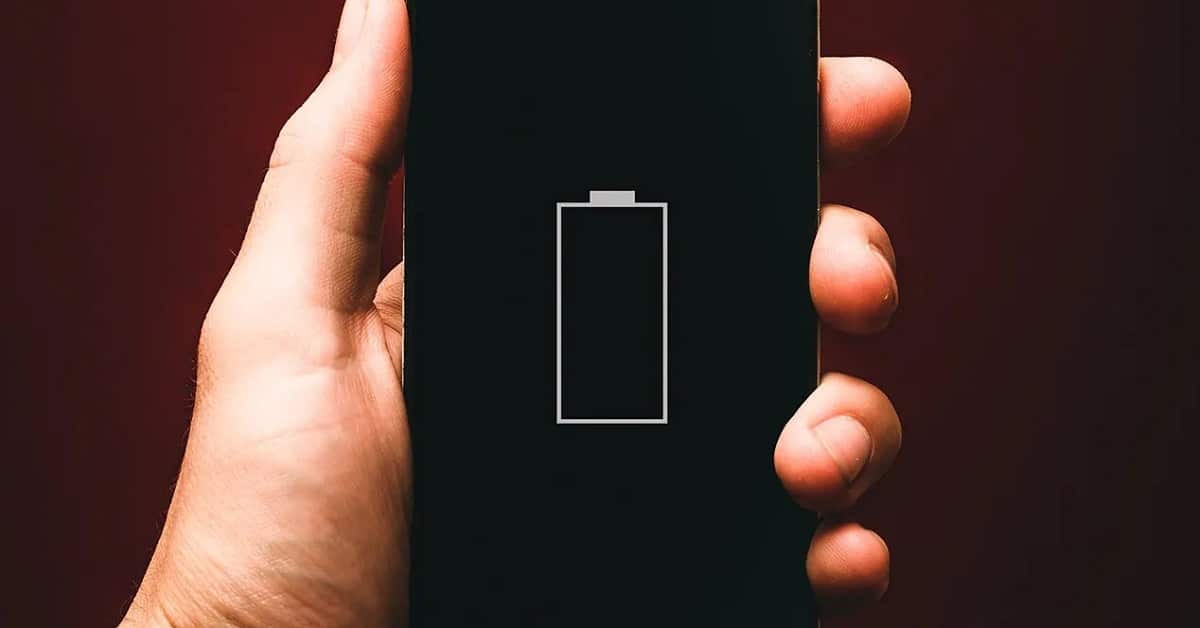
There are some occasions when your Android phone turns off before the battery percentage has reached 0%, in some cases even with a percentage that can be much higher and that does not indicate that the battery is going to drain soon. If this has happened to us, the reason could be that the algorithm used in the battery is corrupted and as a result the battery indicator does not work as it should on the phone. Due to this we are missing information that is of great importance when using the mobile, in addition, the information shown on the screen is not accurate. Since that information is essential to us, we have to do something about it to fix this.
One of the causes in this regard is that the mobile battery is not calibrated. Therefore, what we will have to do in this case is to proceed to calibrate said battery, so that the indicator will also work as it should. To be able to do this we will have to carry out a series of checks within our own smartphone, which will allow us to carry out said calibration:
- Check which applications are the ones that consume the most battery on your phone (check this information within the settings).
- Reduce the background use of those apps that consume the most battery (allows you to extend the useful life of the battery on your Android mobile).
- Try to follow the charging cycles of the mobile (charge it to 100% and let it discharge completely).
One way to see if the battery is not calibrated on Android, is to turn off the mobile when said battery shows us a percentage of around 50% on the indicator. If when turning on the mobile again after a few seconds, it shows us a much lower percentage, it is a symptom that the battery is not calibrated. If it shows the same or a similar one, as it has dropped by 1%, then we find a battery that appears to be calibrated.
How to calibrate the battery on Android
In order to calibrate the battery in Android, it is usually recommended to have root access to the mobile, but there is also a way to do it without the need for root access. To make use of this method we will have to download the Current Widget app: Battery Monitor on our phone. This app is not found in the Play Store, but we can download it as an APK in alternative stores to the Play Store for Android.
When you have downloaded and installed the app on your phone, proceeds to its execution. Then put your phone to charge, until the application tells you that you have reached the total percentage of mAh of capacity that your phone has, that is, that you have reached 100% of the charged battery. Next we have to turn off the phone and after a few seconds turn it on again. If the battery is still 100% charged when we restart, it is an indicator that the battery is already good, that the indicator works and shows the actual percentage.
This process is quite simple, as you can see, but it allows you to see if the battery indicator in Android does not work or if the problem has been solved. In addition to having helped the mobile battery to work well again, thus allowing us to have solved this annoying problem on our smartphone.
Apps to check battery status

In these types of situations, such as if the battery indicator does not work on Android, it is good to have applications on the phone that give us information about the status of the battery. As we have said, the battery is a very sensitive component in a smartphone, which is good to control over time, since it is one of the components that suffer the most as we use our phone. Carrying out an analysis with a certain frequency helps to avoid major problems with the passage of time in the same.
Getting an idea about the battery status is a great help, in order to detect problems ahead of time. Also if we are beginning to notice problems on the mobile, such as that the battery lasts less or suddenly discharges, we can check if it has something to do with the status of it, for example. In addition to having data on aspects such as its temperature, because if the battery has a temperature that is too high, it will have operating problems.
In the Play Store we have applications with which we can check battery status on Android. We have already told you about some of them a few weeks ago, so we leave you again with a couple of these apps that will be of enormous help in this regard, if you want to know if your mobile battery is in good condition or not.
CPU-Z
CPU-Z is one of the best and most popular apps to analyze the status of our Android phone. Thanks to this app we can see if everything is working correctly on our smartphone. In addition, it has a section available that is entirely dedicated to the battery of our phone, so that we can see if there are problems with it. In this section it is indicated if the health of the battery is good or not, as well as its temperature. Remember that too high a battery temperature is dangerous, as well as indicating that something is wrong. This app shows us this information in a simple way. It is available only in English, but it is very easy to follow.
CPU-Z is available in the Play Store for free. Inside there are ads and purchases, but we can get that analysis of the mobile and its battery without having to pay money. You can download the application on your phone from this link:
Ampere

Ampere is another name that many Android users already know. This is another application that will give us information about the state of the battery of our mobile Android in a simple way. Many users in the operating system make use of it to know if their battery is in good condition. This application will provide us with a series of data such as the battery percentage, the status of the mobile battery, as well as the temperature, among others.
It is a key information with which to be able to know if the mobile battery is in good condition. We can thus know if those problems that we are noticing recently have to do with the battery or not, for example. In addition to being able to anticipate problems, if we notice that there is an element that is not as it should be. The application has a really simple interface to use, although it is available only in English, but it is not going to provide any problems for users.
Ampere can be downloaded on Android from the Google Play Store, where it is available for free. This application has ads and purchases inside, but we can perform this analysis of the state of the battery without having to pay money for it. You can download this application on your phone from this link: